What is AutoCAD?
AutoCAD is original computer software used to form, design, and shape 2-D and 3-D drawings, models, electrical diagrams, and construction drawings. AutoCAD includes a set of tools used to complete a product design. The software creates a detailed design layout automatically drawn using a known model.
What are the Applications of AutoCAD?
AutoCAD is used in multiple fields of life. AutoCAD is intensively used in Real-World for architecture, sculpting, electrical engineering, mechanical engineering, civil engineering, house design, interior design, industrial plants, set design, and art. The extensive usage of AutoCAD is due to its flexibility and scalability.
Types of AutoCAD
- AutoCAD Software
- Revit.
- Civil 3D
- AutoCAD LT
- Autodesk Construction Cloud
1. AutoCAD Software
CAD is a computer-aided design and drafting program for technical documentation instead of manual drafting. AutoCAD automatically converts manual drafting into computer designing with an automated process.
2. Revit
Revit is used to plan, design, construct, and manage building tools for building information modeling.
3. Civil 3D
Civil 3D is used for civil engineering design and construction, and documentation.
4. AutoCAD LT
AutoCAD LT is a CAD software for precise 2D drafting. It features design and documentation to enhance automatic tasks and productivity.
5. Autodesk Construction Cloud
Autodesk construction cloud connects projects and teams from design to completion. It reduces risk, protects profit, and increases predictability.
Advantages and Disadvantages of AutoCAD
Advantages of AutoCAD
AutoCAD has made significant changes in the field of building and manufacturing in the nearest past few years.
1. Compatibility
Setting standards for compatibility is one of the beneficial advantages of CAD. CAD packages emulate operations and ensure file compatibility.
2. 2D and 3D
AutoCAD is capable of converting from 2D to 3D automatically. It is capable of automatically generating printed documents on virtual 3D models.
3. Compassionate with CAM (Computer Aided Manufacturing)
AutoCAD works in the form of CAM as AutoCAD automatically matches with CAM packages to create machine tool programs like drilling, grinding, and turning.
4. Virtualization
Before starting a manufacturing process, virtualization is used to walk through the 3D view. It is used in the large-scale production of buildings and bridge designs.
5. Saving Time
AutoCAD saves much time as compared to a hand drawing. It is easy to draw through software; you can get copies as required within the same Time. A drawing can be used for other productions as well.
6. Accuracy
It designs large-scale files with the same accuracy as small ones. Computer tools like a grid, zoom, snap, attach, etc., are used to get accuracy.
Disadvantages of AutoCAD
Although AutoCAD is one of the fastest-designing computer software, it is not functional with contemporary standards and the latest demands. Some of the main disadvantages of AutoCAD are as follows.
1. Line
AutoCAD uses straight lines, arcs, and curves to produce shapes and designs. You cannot edit AutoCAD lines, as in the case of illustration programs. AutoCAD has no option to use volumetric models as they are used in building information modeling.
2. Limited File Format
AutoCAD has a limited file format for import and export. It creates problems in using advanced programs for exporting AutoCAD tools. It losses the effect, geometry, and color.
3. Lacking in Color, Fill, and Texture
AutoCAD uses limited colors which are 256 in total. It uses line and hatch tools to paint, fil, and texture. Resultantly we cannot get them as perfect design as with illustration programs.
4. Non-Parametric
In AutoCAD software, you will use many time-consuming tools to make a 3D model, resulting in late delivery and slow progress along with wasting precious Time. Whereas in BIM (Building Information Modeling), all the necessary steps are completed automatically, saving a lot of time and delivering well on Time.
How to learn AutoCAD Skill Online
| Platform | Name | Paid / Free | Details |
|---|---|---|---|
| SkillShare | Paid | Get Offer | |
| FreeCodeCamp | Free | Learn More | |
| Coursera | Free | Learn More | |
| Udemy | Free + Paid | Learn More | |
| CodeAcademy | Free + Paid | Learn More | |
| W3 School | Free | Learn More | |
| HTML Dog | Free | Learn More | |
| Traverse Media | Free | Learn More | |
| Digi Nation | Free + Paid | Learn More | |
| YouTube | Free | Learn More | |
| Treehouse | Paid | Learn More | |
| Free + Paid | Learn More |
AutoCAD Basic Tutorial for Beginners - Part 1 of 3
Learn AutoCAD right from scratch with full-length courses, instructor support and certificate all for one Subscription here ...
AutoCAD for Beginners - Full University Course
Learn basic architectural 2D drafting techniques using Autodesk Autocad in this complete university course. You will learn ...
5 Ways to Make Money With AutoCAD (Business of AutoCAD)
Complete Revit Courses: https://balkanarchitect.com/ Project files: https://www.patreon.com/balkanarchitect 5 Ways to make ...
LEARN AutoCAD 2023 as a Total Beginner
Hi I am Irving, an Autocad certified. In this tutorial for total beginners, I'll give you a full introduction to Autocad, so you can start to ...
LEARN AutoCAD 2022 (On Your Own)
LEARN AutoCAD 2022 with AUTODESK CERTIFIED Hi friend In this Autocad tutorial, I share an AutoCAD basic tutorial for ...
AutoCAD Basics for Beginners in Hindi | Mechanical & Civil Engineering
For Complete Courses download CADDapp NOW https://play.google.com/store/apps/details?id=co.lynde.vlqtg ...