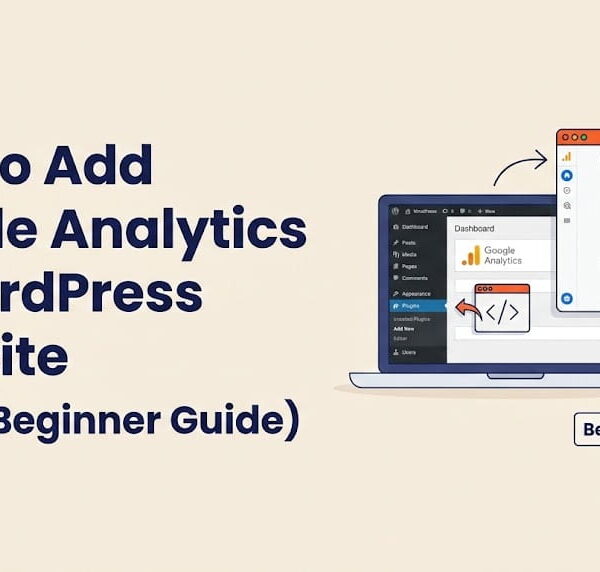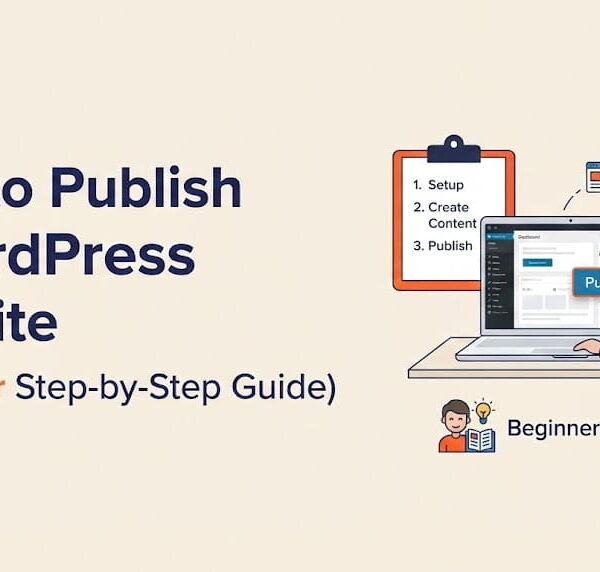Hi, learners, I’m going to guide you on “What is WordPress” and “How to learn WordPress Development for free at home”. let’s start
Introduction – What is WordPress?
WordPress is an amazing tool where you can create mobile-ready websites in hours. It is a great platform that turns the life of people, and they started unexpected earnings in days. 400,000+ people have created WordPress websites till the date of 2022. Over 43% of the websites on the internet are working on WordPress. Creating a WordPress website is a simple task where age does not matter, and an average educated person can develop a great WordPress website.
Kinds of WordPress development
Two kinds of WordPress development help in developing a WordPress website.
1. WordPress.Org
WordPress.org is called a self-hosted WordPress which is 100% free. It is an open-source WordPress software to install a free web host to create a website with 100% ownership.

2. WordPress.com
Powered by worfdpress.org, wordpress.com is a paid service created for profit. It is more straightforward in usage, but unfortunately, it is not self-hosted. To use wordpress.com, you will buy hosting to run your website.

WordPress Users
WordPress users start from the individual level to groups, companies, organizations, governments, and national and international NGOs. WordPress usually powers a website in our daily routine that we open on our browsers. Most websites depend on WordPress due to its easy creation and high quality.
International organizations like the white house, The Rolling Stones, and Microsoft use WordPress.
Primary Steps – How to learn WordPress Development for Beginners
WordPress development is as easy as installing software. It is easy to install in a few steps, and you can complete your website in a few minutes.
Here are the primary steps to help a beginner in WordPress development.
1. WordPress Plan
WordPress.org provides you with a free platform to build a website. In an advanced version, wordpress.com offers you to buy your hosting, domain, plugins, themes, and other necessary tools to create a WordPress website. WordPress.com offers 5 plans to developers for creating a website. The difference in plans depends on the types of site customization and marketing tools. The five plans include Free, Personal, Premium, Business, and eCommerce with rising prices.
2. Select a Domain Name
Domain name selection clears your ways to choose the name of your organization, business, or product. It depends on the related name to your field. Domain name selection depends on WordPress’s empty slot as hundreds of organizations may work for the same purpose. Domain name distinguishes you from others with a specific selection of keywords. Your domain name will look like www.abcd.com.
3. Choosing a Hosting Provider
WordPress offers you choose to host of your choice to run your website in the best way. Before selecting WordPress website hosting, here are a few points to keep in mind.
- The speed of the server load should remain under 300ms.
- Hosting should remain available for 24 hours for the best results.
- Hosting should suit your business plans in the best way.
4. Install WordPress
After selecting your plan, domain, and hosting, the next step is installing WordPress on your system.
- To install WordPress, you need to go to your account, click on web hosting and then manage.
- Go to the “options and setting” column and click on WordPress from “Popular Apps” to start the installation.
- You will answer a few questions from WordPress, and your primary domain is ready now.
- To customize the domain, go to “My Site,” select “Domain,” and customize your domain according to usage.
5. Select a Theme
Visual options, colors, fonts, formatting styles, and layout of the pages depend on the theme selection. The selection of themes and templates helps present the WordPress website in the best possible way. Themes for WordPress development are available for free and paid.
6. Install Plugins
Plugins are “Add On” or “Extensions” that add new functions to the software without altering its original version. Plugins are available as audio, video, and web browsing programs that add new visions to the existing host program. Some popular plugins are Hubspot WordPress Plugin, All in One SEO, Yoast SEO, and The Events Calendar.
7. Add Posts and Pages to the Website
Regularly adding content to the website is the best way to grow your website traffic. Follow these steps to post new content after managing your pages
- Go to the dashboard of the website.
- Select the related page for the post
- Click on “Add New” to add your post.
- Click on “Publish” to publish your new post.
Free WordPress Courses & Tutorials
| Platform | Name | Paid / Free | Details |
|---|---|---|---|
| SkillShare | Paid | Get Offer | |
| FreeCodeCamp | Free | Learn More | |
| Coursera | Free | Learn More | |
| Udemy | Free + Paid | Learn More | |
| CodeAcademy | Free + Paid | Learn More | |
| W3 School | Free | Learn More | |
| HTML Dog | Free | Learn More | |
| Traverse Media | Free | Learn More | |
| Digi Nation | Free + Paid | Learn More | |
| YouTube | Free | Learn More | |
| Treehouse | Paid | Learn More | |
| Free + Paid | Learn More |