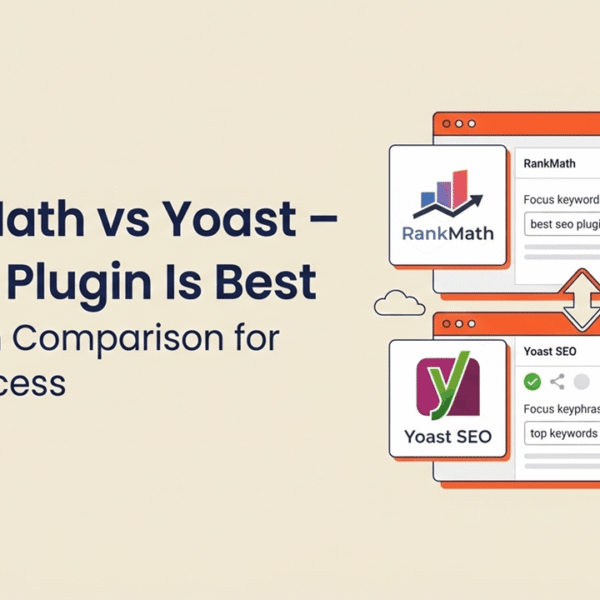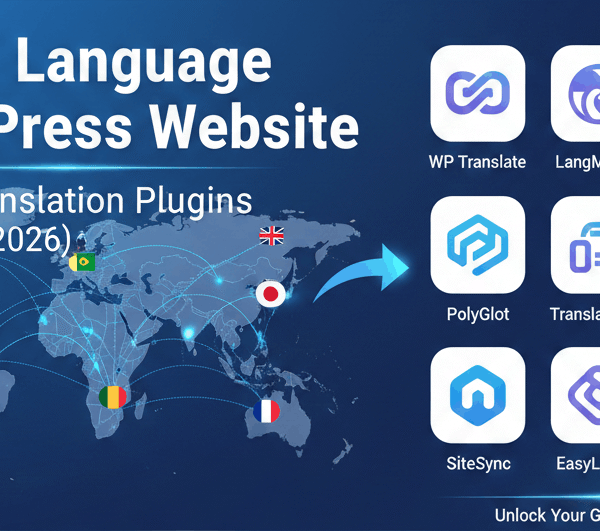In the dynamic world of freelancing, WordPress stands out as a vital skill for those looking to build a successful career. With its versatility and user-friendly nature, WordPress powers over 40% of websites on the internet, making it a valuable asset for any freelancer. This comprehensive guide will delve into why WordPress is a game-changer for freelancers, the essential skills you need, and practical tips to help you excel in this field.
Why WordPress is Essential for Freelancers
WordPress is more than just a blogging platform; it’s a full-fledged Content Management System (CMS) that powers a vast array of websites, from simple blogs to complex e-commerce stores. Here’s why it’s crucial for freelancers:
- Wide Adoption: With a market share of over 40%, WordPress is the go-to CMS for businesses and individuals alike.
- Flexibility: WordPress can be used to create anything from a personal blog to a professional business website, offering endless possibilities for freelance projects.
- Ease of Use: Its user-friendly interface means that even those with limited technical skills can manage and update their websites efficiently.
- Customizability: A rich ecosystem of themes and plugins allows for extensive customization, meeting various client needs and preferences.
Skill #7 – How to learn WordPress Development
Essential Skills for WordPress Freelancers
To thrive as a WordPress freelancer, you need to master a range of skills. Here’s a breakdown of the essential ones:
1. WordPress Installation and Setup
Understanding how to install and configure WordPress is fundamental. This includes:
- Choosing a Hosting Provider: Select a reliable hosting provider with easy WordPress installation.
- Domain Management: Set up and manage domains to ensure your client’s website is accessible.
2. Theme Customization
Customizing WordPress themes is crucial for creating unique websites. Skills to focus on include:
- Theme Selection: Choose and customize themes to fit the client’s brand and objectives.
- CSS and HTML: Basic knowledge of CSS and HTML helps in modifying theme elements and styling.
3. Plugin Management
Plugins extend WordPress functionality. Key tasks include:
- Installation: Install and configure plugins to add features like contact forms, SEO tools, and social media integration.
- Updates and Maintenance: Regularly update plugins to ensure compatibility and security.
4. Content Management
Managing content effectively is vital for any WordPress site. Key aspects are:
- Creating and Editing Posts: Use the WordPress editor to create and format blog posts and pages.
- Media Management: Upload and manage media files like images and videos.
5. SEO Optimization
Search Engine Optimization (SEO) is essential for improving site visibility. Focus on:
- Keyword Research: Identify relevant keywords and incorporate them into content.
- On-Page SEO: Optimize titles, meta descriptions, and headings for better search engine rankings.
6. Security Measures
Ensuring website security is critical to protect client data. Key practices include:
- Installing Security Plugins: Use plugins like Wordfence or Sucuri to enhance site security.
- Regular Backups: Implement backup solutions to safeguard against data loss.
7. Troubleshooting and Support
Providing ongoing support and troubleshooting issues are essential services. Skills include:
- Debugging: Identify and fix common WordPress errors and issues.
- Client Communication: Maintain clear and professional communication with clients.
What is WordPress? And How Does It Work? | Explained for Beginners
8 Hours Complete Course WordPress Tutorial for Beginners 2024
Tips for Succeeding as a WordPress Freelancer
1. Build a Strong Portfolio
Showcase your skills with a diverse portfolio. Include:
- Client Projects: Highlight successful projects and client testimonials.
- Personal Projects: Demonstrate your creativity with personal or experimental sites.
2. Network and Market Yourself
Effective networking can lead to new opportunities. Consider:
- Joining Freelance Platforms: Sites like Upwork and Freelancer can help you find clients.
- Attending Industry Events: Participate in WordPress meetups and conferences to connect with potential clients.
3. Stay Updated with Trends
The web development landscape is always evolving. Keep up by:
- Following Blogs: Read industry blogs and forums to stay informed about the latest trends and updates.
- Taking Courses: Enroll in online courses to continuously improve your skills.
4. Offer Value-Added Services
Differentiate yourself by offering additional services, such as:
- Website Maintenance: Provide ongoing maintenance and updates to keep client sites running smoothly.
- Digital Marketing: Offer SEO, content marketing, and social media management to enhance client success.
5. Manage Your Time Effectively
Freelancing requires excellent time management. Use tools like:
- Project Management Software: Tools like Trello or Asana can help you keep track of tasks and deadlines.
- Time Tracking Apps: Track your work hours to ensure efficient time use and accurate billing.
Conclusion
Mastering WordPress is a powerful asset for any freelancer. You can build a thriving freelancing career by developing essential skills, staying updated with industry trends, and offering exceptional value to clients. Embrace the opportunities that WordPress provides, and let it be the foundation for your success in the freelancing world