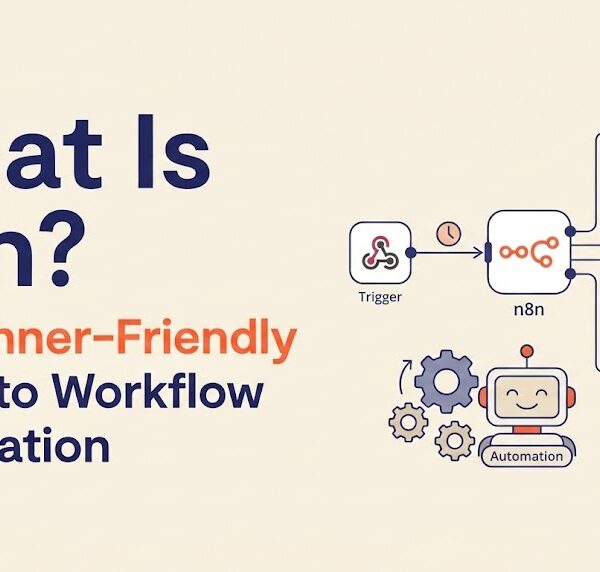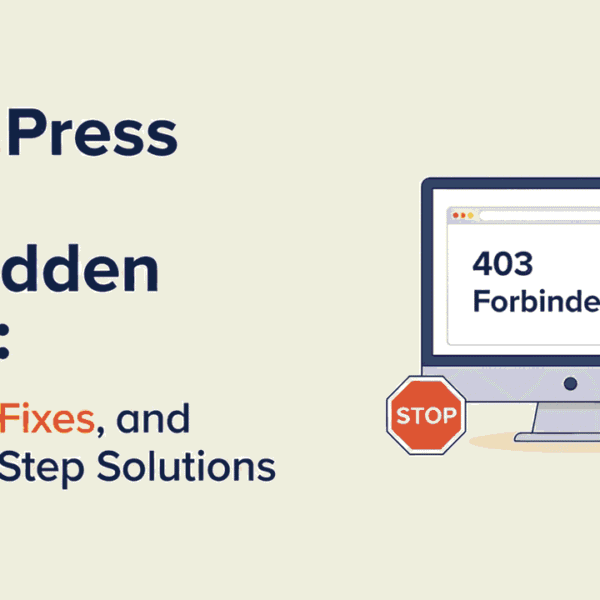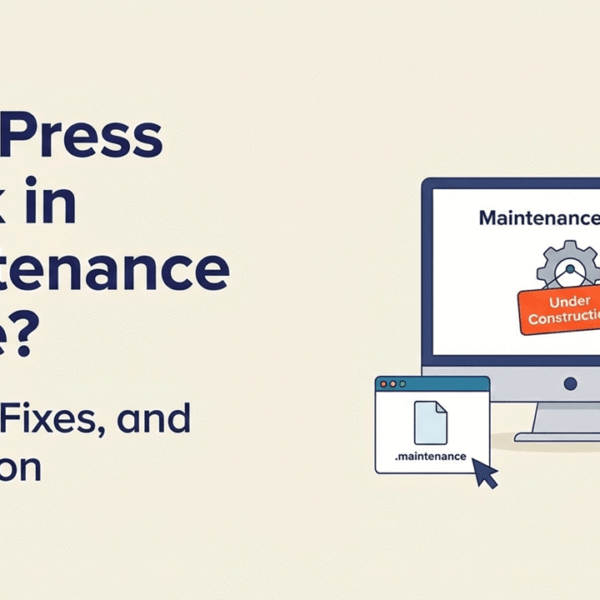Hi guys. “How to learn Video Editing & Animations” is one of the top questions, I’m going to help you find the answer. Let’s start
What is Video Editing?
Video editing combines the cuts and shots of a movie, images, clips, and sounds. The computer helps process the video editing where backgrounds and locations of the movie parts also change. The video editing software is used to rearrange the parts of the video. It helps shuffle the parts from start to end and end to starting point. In a few words, we can say that video editing is the most important step in organizing and presenting a video in the best structure. Before we learn How to learn Video Editing, we dig up some other information about Video Editing & animation learning.

Goals of Video Editing
1. Remove Unwanted Material
The first goal of video editing is to remove the video’s unwanted footage, clips, and sounds to make it in perfect form.
2. Choose the Best Material
The selection of the best shots for the video makes it possible to edit it in the best form. Select the relevant available material for the final editing of the video.
3. Create a Workflow
Arrange the video, so the workflow looks like it follows the steps before and after.
4. Particular Angle
Give the video a particular angle that events are happening for some reason.
Primary Steps in Video Editing
Video editing comprises over 5 primary steps.
1. Development
The development of video is the first step toward reshaping and editing it afterward. Make a plan to record a video and its sounds and save it to your device. Capture pictures and make animations to further utilize in video editing.
2. Pre-Production
Pre-production comes after development and before production. Hiring the actors in filmmaking, selecting locations, and estimating the budget is pre-production.
3. Production
The execution of planning is called the production of a video.
4. Post-Production
Video editing starts from post-production, where an editor creates audio and visual material to produce a film or movie in refined form. The editor adds sound, images, and shots to make a film.
5. Distribution
In the distribution phase, the video is divided into different parts. The parts carry out rough cut, final cut, and final cut.
Stages of Video Editing
The video editing takes place in 9 stages.
1. Acquire
The first step in video editing is to get the video in its basic form and convert it into digital format with the help of software on the computer.
2. Organize
Organize your video in a proper shape and save it to your computer. Make a separate folder and name the short video according to the sequence of the video.
3. Preview
In the preview, you will check the project material available for video editing.
4. Select
In the 4th stage, you will select the proper parts of videos, audio, and images you will use while editing the video.
5. Assemble
Assemble the material in software for the editing process.
6. Rough Edit
In the first editing place, you will edit the video in rough form and preview it for improvement.
7. Fine Edit
In the second step of editing, you will find out all the errors and make it to go through the final stage.
8. Final Edit
The final edit ensures that the video is perfect in every aspect and ready to deliver.
9. Deliver
In the last stage, you will export the video from the software and deliver it to the client.
Learning Platforms – How to learn Video Editing & Animations
| Platform | Name | Paid / Free | Details |
|---|---|---|---|
| SkillShare | Paid | Get Offer | |
| FreeCodeCamp | Free | Learn More | |
| Coursera | Free | Learn More | |
| Udemy | Free + Paid | Learn More | |
| CodeAcademy | Free + Paid | Learn More | |
| W3 School | Free | Learn More | |
| HTML Dog | Free | Learn More | |
| Traverse Media | Free | Learn More | |
| Digi Nation | Free + Paid | Learn More | |
| YouTube | Free | Learn More | |
| Treehouse | Paid | Learn More | |
| Free + Paid | Learn More |