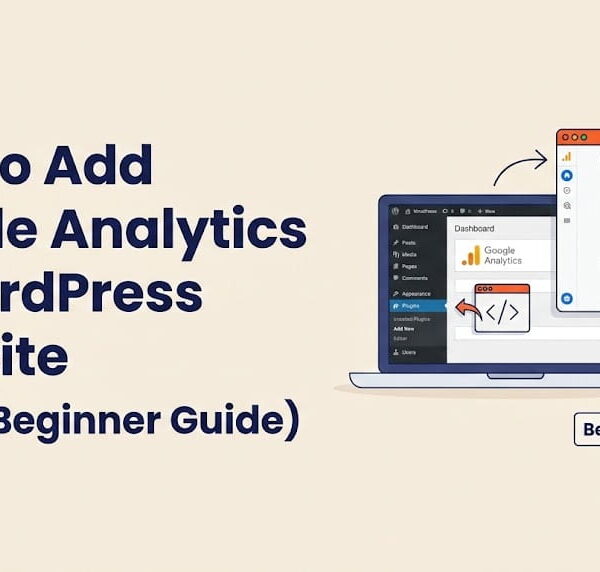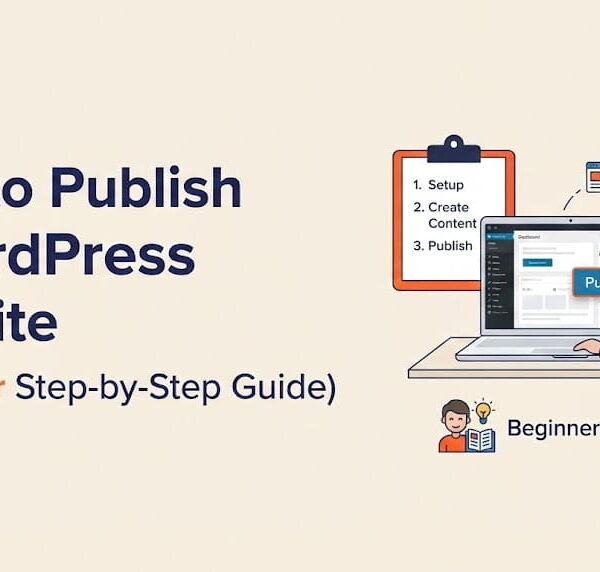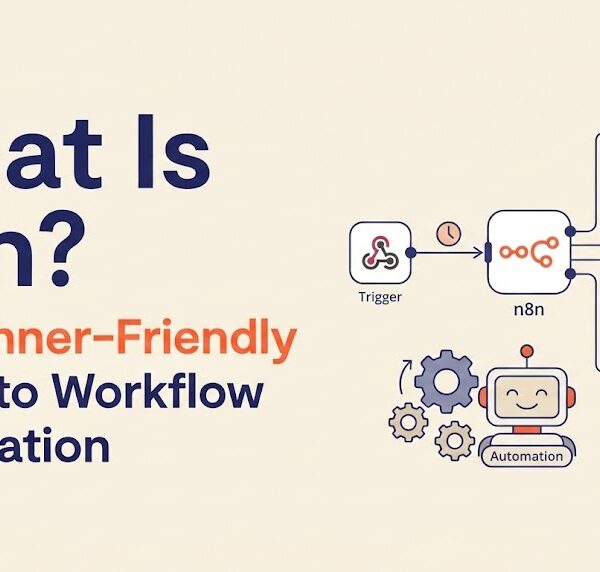Hi guys, hope you’re doing your best. You have selected a freelance skill and mastered it. Now you are ready to sell it online. Yes… you are in the right place. Selling skills is very easy, there are many freelancing platforms where you can sell your skills online, and Upwork is one of them. Let’s learn what is Upwork and How to freelance on Upwork.
What is an Upwork Account? How to freelance on Upwork?
Upwork account is a digital workplace for millions of freelancers to earn a healthy amount while sitting at your home. Upwork is one of the largest global online marketplace networks, with more than 3 million jobs posted annually. About 10 million freelancers on Upwork earn $1 billion annually from 4.5 million registered clients. Clients post their jobs on the Upwork platform for freelancers who apply for the relevant jobs and provide sample work for quality assurance. The clients and the freelancers discuss the task in the chat room and finalize and type of work and price.
How to Create Upwork Account?
To create an Upwork account, you must install the Upwork application on your desktop. Open the application and go to the “settings.” You will select the “New client account” option and go to “create a new account.” After opting for a new account, you will choose from freelancer, client, or agency options. When you select a freelancer, you work as a seller through your Upwork account.
What Services can I Offer through Upwork Account?
Upwork is a vast platform for freelancers to offer multiple services. The wide range of services that you can provide through your profile account on Upwork includes:
- The field of development and IT opens a gateway for freelancers to offer services for developing apps, designs, and websites.
- Creating artwork and producing designs is part of work jobs on Upwork.
- Online sales and marketing provide healthy amounts of earnings.
- Providing writing services and translating written manuscripts offers freelancers a great range of jobs at Upwork.
How to Apply for Job through Upwork Account?
Upwork offers an excellent opportunity for sellers to apply for a relevant job according to their profile. The seller will find an appropriate job and submit a proposal using the available connects on the account. Upwork offers 10 free monthly connects; moreover, you can also buy connects by applying and paying the amount. Upwork offers different packages to buy as many connects as you to apply for more and more jobs. Upwork refund your proposal connects when a client approaches you for an interview.
You can check your job proposal status through the “view job posting” option whether the client is interviewing or hiring the sellers. When a client hires a freelancer for a specific job, Upwork notifies you that the job is closed.
Minimum Amount to Withdraw from Upwork
Upwork doesn’t allow you to withdraw 10, 20, or 30 dollars. You must have a minimum amount of $100 in your Upwork account to withdraw. To withdraw the $100 amount from the Upwork account, you will just go to the available tag and press the green button to withdraw. The amount will transfer to your account after deducting some charges according to your Upwork profile status.