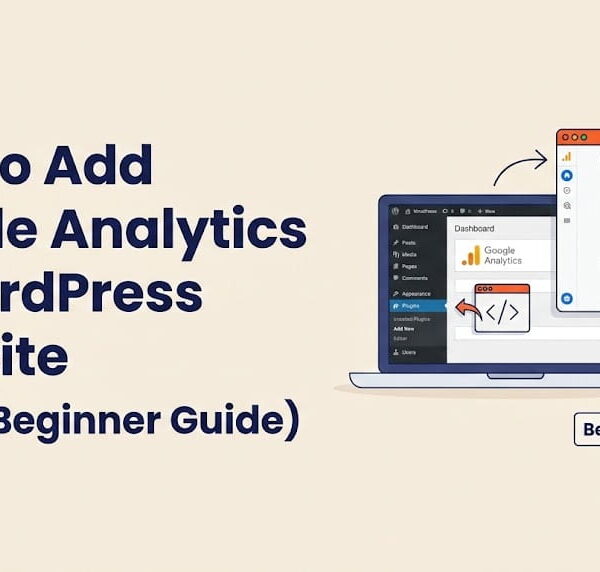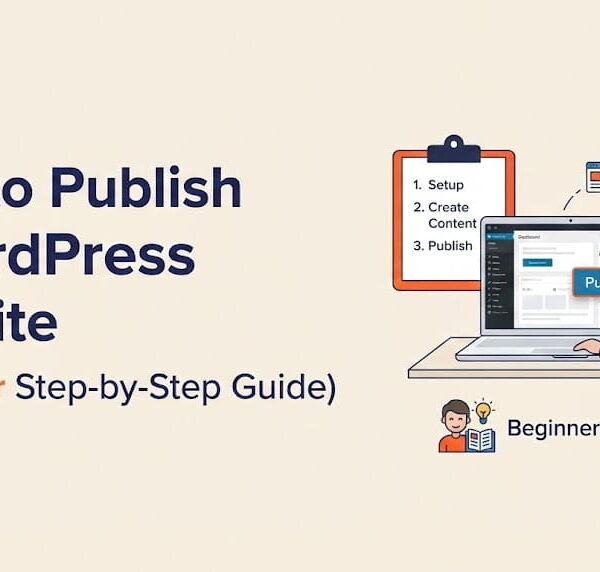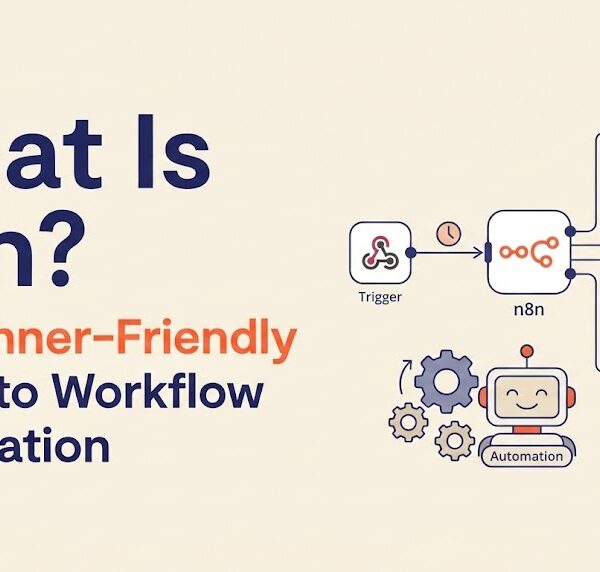Introduction
Welcome to the world of mobile app development! Whether you’re curious about creating your own app or looking to understand the basics for a new career, this guide is crafted to simplify and demystify the process for beginners.
What Are Mobile Apps?
Mobile apps are software programs designed to run on mobile devices like smartphones and tablets. They can range from simple tools to complex interactive platforms.
Types of Mobile Apps:
Native Apps: These are built for specific platforms using specific languages. For example, iOS apps are developed using Swift, and Android apps are built using Kotlin.
Web Apps: Accessed through a web browser and not installed directly on a device, these are less powerful but more accessible.
Hybrid Apps: A mix of native and web app features, hybrid apps can operate across multiple platforms and are built using technologies like HTML5 and JavaScript.
Detailed Examples:
- Native App Example: WhatsApp uses the full capabilities of the smartphone to deliver fast and efficient messaging services.
- Web App Example: Google Docs allows users to edit documents directly in a web browser without needing to install dedicated software.
- Hybrid App Example: Instagram is available as a mobile app but can also be accessed through a web browser with limited functionality.
Understanding the Development Process
Developing a mobile app involves several important steps, each contributing to the final product.
- Conceptualization: Define what your app will do and who it is for. This is the planning stage where you map out your ideas.
- Designing: This involves creating the visual layout and user interactions of your app. It’s about making the app easy and enjoyable to use.
- Coding: The actual building phase where you write the code that makes your app work.
- Testing: Before you release your app, you need to test it thoroughly to ensure there are no bugs.
- Launch and Updates: After launching your app, you will need to provide updates based on user feedback and technological changes.

Tools of the Trade
You’ll need some essential tools to develop mobile apps:
- Development Environments: Tools like Xcode for iOS and Android Studio for Android are crucial.
- Programming Languages: Swift for iOS, Kotlin for Android, and JavaScript for hybrid apps are the primary languages you’ll encounter.
Deep Dive into Design Principles
UI/UX Design: User Interface (UI) is how your app looks, and User Experience (UX) is how it feels to interact with. Good UI/UX is crucial for the success of your app. Apps with intuitive interfaces and enjoyable experiences retain users better.
Examples of Strong UI/UX:
- Clear Navigation: Apps like Airbnb allow users to find what they need quickly.
- Responsive Design: Apps that adjust smoothly to different device sizes offer better user experiences.
Introduction to Basic Coding Concepts
Coding is the backbone of mobile app development. Here are a few basic concepts:
- Variables: Containers that store values for later use.
- Loops: Structures that repeat actions until a condition changes.
Functions: Blocks of code that perform specific tasks and can be reused.
| Platform | Name | Paid / Free | Details |
|---|---|---|---|
| SkillShare | Paid (Get 1 Month Free Offer) | Get Offer | |
| FreeCodeCamp | Free | Learn More | |
| Coursera | Free | Learn More | |
| Udemy | Free + Paid | Learn More | |
| CodeAcademy | Free + Paid | Learn More | |
| W3 School | Free | Learn More | |
| HTML Dog | Free | Learn More | |
| Traverse Media | Free | Learn More | |
| Digi Nation | Free + Paid | Learn More | |
| YouTube | Free | Learn More | |
| Treehouse | Paid | Learn More | |
| Free + Paid | Learn More |
Step-by-Step Guide to Your First App
Creating a basic “To-Do List” app can be a great start:
- Setup: Install Android Studio or Xcode.
- Design: Layout your app with basic elements like text boxes and buttons.
- Code: Write simple functions to add items to your list.
- Test: Run your app on your device or an emulator to make sure it works.
- Improve: Add features like deleting items or customizing the list.
Overview of the App Store and Google Play Store
Publishing your app involves several steps:
- Registration: Sign up as a developer on Apple’s App Store or Google Play.
- Submission: Submit your app for review, including descriptions, icons, and screenshots.
- Review Process: Both platforms will review your app to ensure it meets quality standards.
Tips for Ongoing Learning and Improvement
To continue growing as a developer, consider these tips:
- Follow Blogs and Podcasts: Stay updated with the latest trends by following industry leaders.
- Join Communities: Engage with other developers online to learn and share knowledge.
- Attend Workshops: Hands-on workshops are great for learning new skills and networking.

Frequently Asked Questions (FAQs)
1. What is the best programming language for mobile app development?
For beginners, Swift is recommended for iOS due to its readability and strong support from Apple. For Android development, Kotlin is advised because of its safety features and seamless interoperability with Java.
2. How long does it take to develop a basic app?
The development time for a basic app can range from a few weeks to a few months. The duration depends on the app’s complexity and the developer’s expertise. Simple apps, such as a basic calculator, can be completed more quickly compared to complex applications like social media platforms.
3. Can I develop mobile apps without a background in coding?
Yes, you can use platforms like Appy Pie and Bubble to create basic apps without coding. However, for more advanced functionality and flexibility, learning to code is highly beneficial.
4. What are the costs involved in mobile app development?
Costs can vary widely based on the app’s complexity and whether you develop it yourself or hire professionals. Simple apps might cost under $10,000, while more sophisticated apps can be significantly more expensive.
5. Do I need to test my app on all devices?
Ideally, you should test your app on as many devices as possible to ensure it performs well across various screen sizes and operating systems. However, emulators and testing services can help simulate different devices if you do not have access to them physically.
6. What are some good resources for learning mobile app development?
In addition to online courses and books, interactive platforms like Codecademy and the free developer documentation from Google and Apple are excellent resources for beginners.
Conclusion
Starting in mobile app development is an adventure filled with learning opportunities. By understanding the basics and gradually advancing your skills, you can create impactful and enjoyable apps. Remember, the key to success in app development is continual learning and adaptation.
Top YouTube Videos on “Mobile App Development”
How to Become a Mobile Developer in 2024
To start a career in mobile development, should you learn Native Android/iOS development or a cross-platform technology such …